How to Integrate Uplisting with Art
Let's connect with Art! Follow easy step-by-step instructions to connect Uplisting. Simple sync!
To sync your listings to Uplisting and provide live pricing updates, we will need API credentials from your Uplisting admin account. API's allow two software solutions to communicate, and keep the data synced between your PMS and Art for live pricing updates. Follow the steps below and then submit your API Key to the Rented Onboarding Team below.
- IMPORTANT!! Before connecting your Uplisting account to Art, be sure that all of the address fields are completely filled out for all of your listings (street, city, state, and zip). This will create the lat / long location, so looking up by street address is the most accurate way to do this.
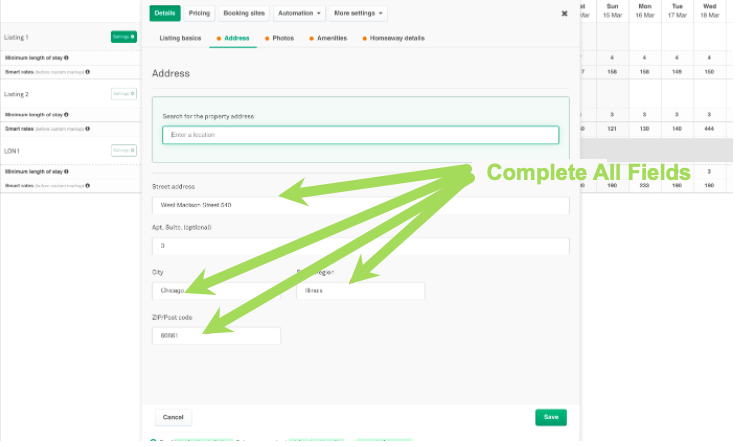
- If you are currently using dynamic pricing in Uplisting, you will need to turn it off. Please find the steps here.
- Next, we will access your Partner API key from Uplisting, on the Connect => API page that can be accessed here.
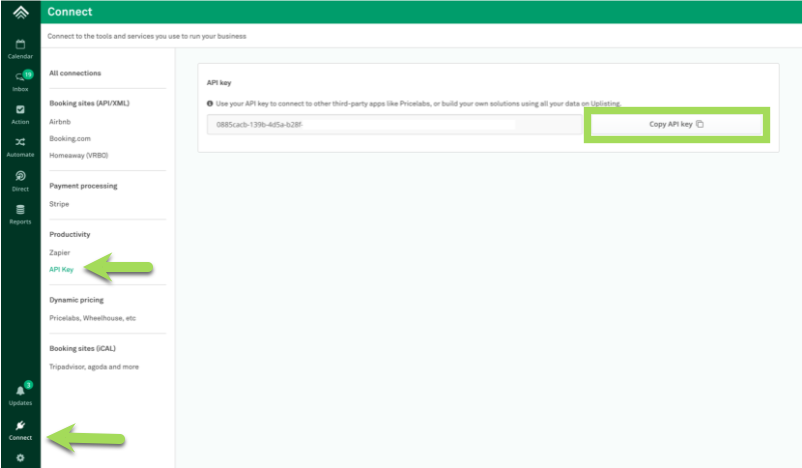
- Click the button to copy API Key.
- Now simply submit the API Key:
If you have any questions or need assistance, contact our Rented Onboarding team here.