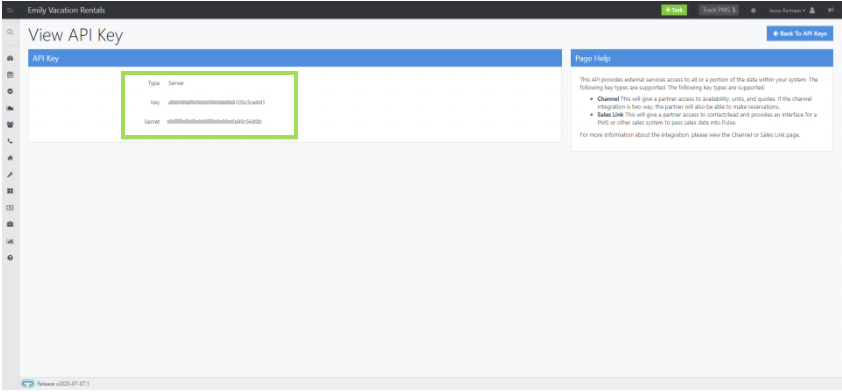How to Integrate Track Software with Art
Easy, step-by-step instructions to set up Art with Track to manage rates and dynamic pricing.
To sync your listings to Track and provide live pricing updates, we will need API credentials from your Track admin account. API's allow two software solutions to communicate, and keep the data synced between your PMS and Art for live pricing updates.
Then you will provide API to the Art Onboarding Team:
- You will generate an API Server Key and Secret in Track:
- This API connection will allow for communication from Rented's Art to Track: Track Hospitality Server API Secret + Track Hospitality Server API Key
- Provide your Track PMS URL. This can be found at the top of any window in track and is like this: https://company.trackhs.com/
Just follow the steps outlined below and then submit the API Key + Secret and the URL to the assigned Project Manager
Setting Up Track PMS for Art Access
- Make sure that your default rate code in Track is set to RR
Generate API Keys
- Go to Company Set up and select API Keys.
- Select +Server Key and add a new API Keys.
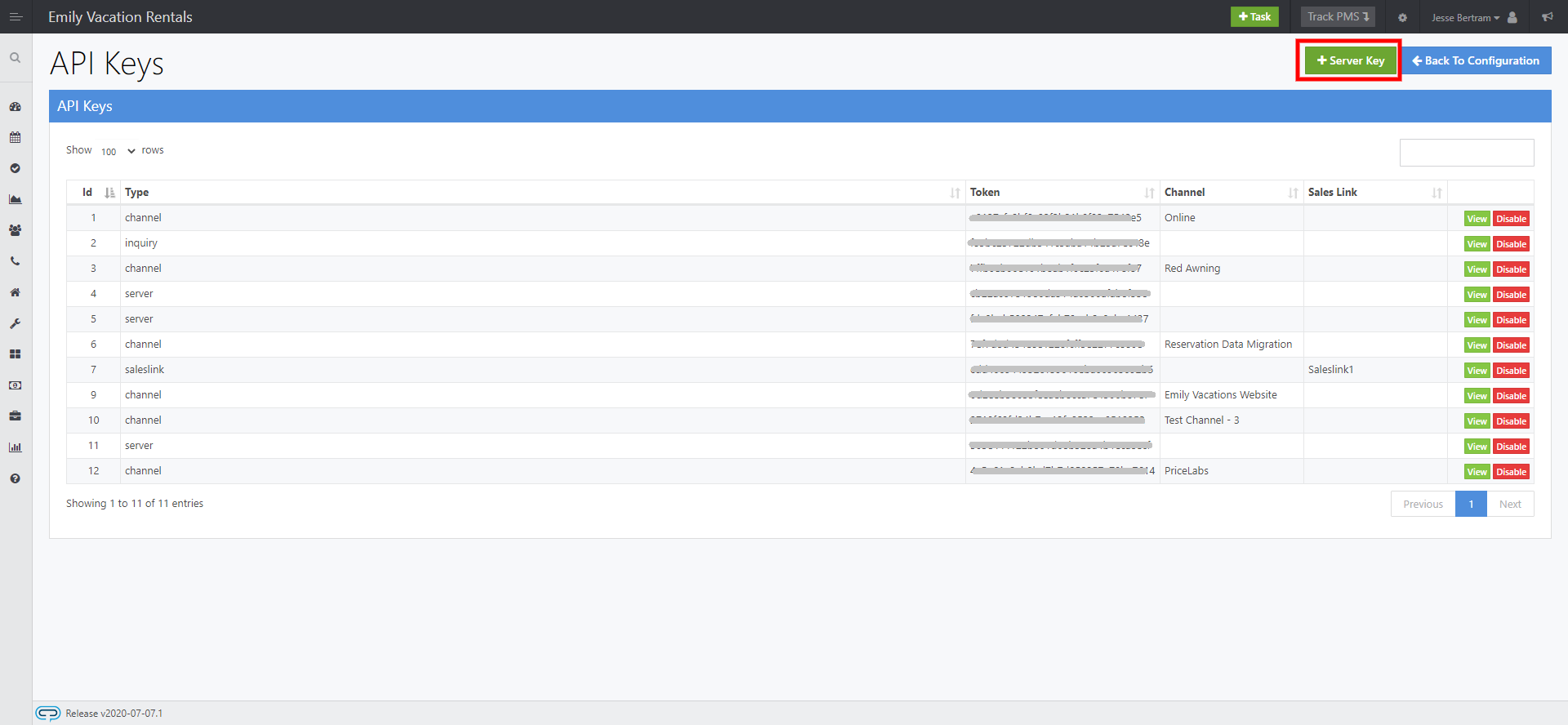
- When you have generated your new Keys, this will be the screen that you are taken to. You can review these keys at any time. The most recently created Keys will be placed at the bottom of the list when sorting by ID (highest ID #).