Setting the Market Sensitivity in Art
Here's how you can adjust the listing pricing higher or lower based on the properties' market sensitivity.
Art has a Market Sensitivity Setting that you can apply on a listing level.
From the tape chart select the ellipse menu (three dots) next to any listing and then click rate settings, you will see the rates screen where you can adjust your base rate for the listing and set a min and a max rate for the property. Under the advanced settings toggle is the market sensitivity.
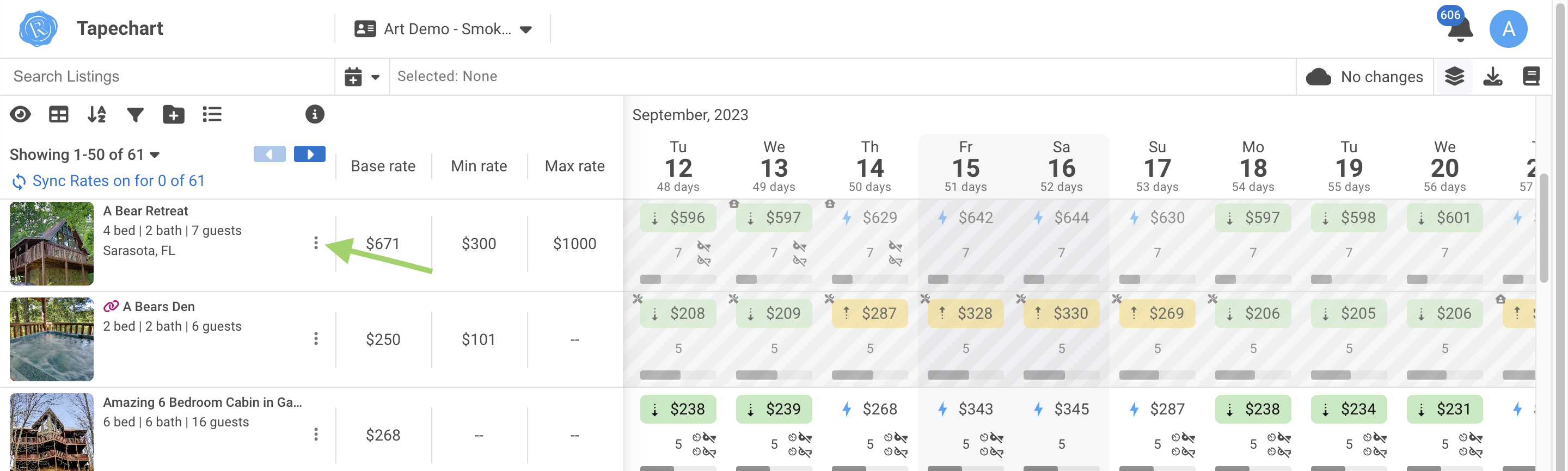
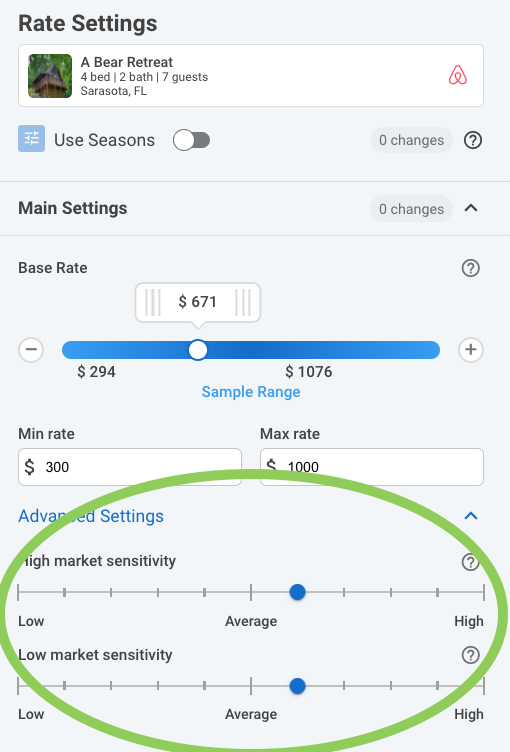
It's important to remember that this is just for this listing only. And what it's doing is driving how sensitive this listing reacts to what's happening in the market
If you leave this at average, it's going to be reacting to what the market is doing because Art is already taking into consideration the changes in the market, which is shown on the menu.
If you adjust the slider towards high, you are setting that this property, is more sensitive to what is happening in the market. This will accentuate your curve and make your highest prices higher and your low prices lower. For example, if you have a big castle where it's less likely to book on the off-season and a Tuesday, you might want to move this toggle a little bit to the right.
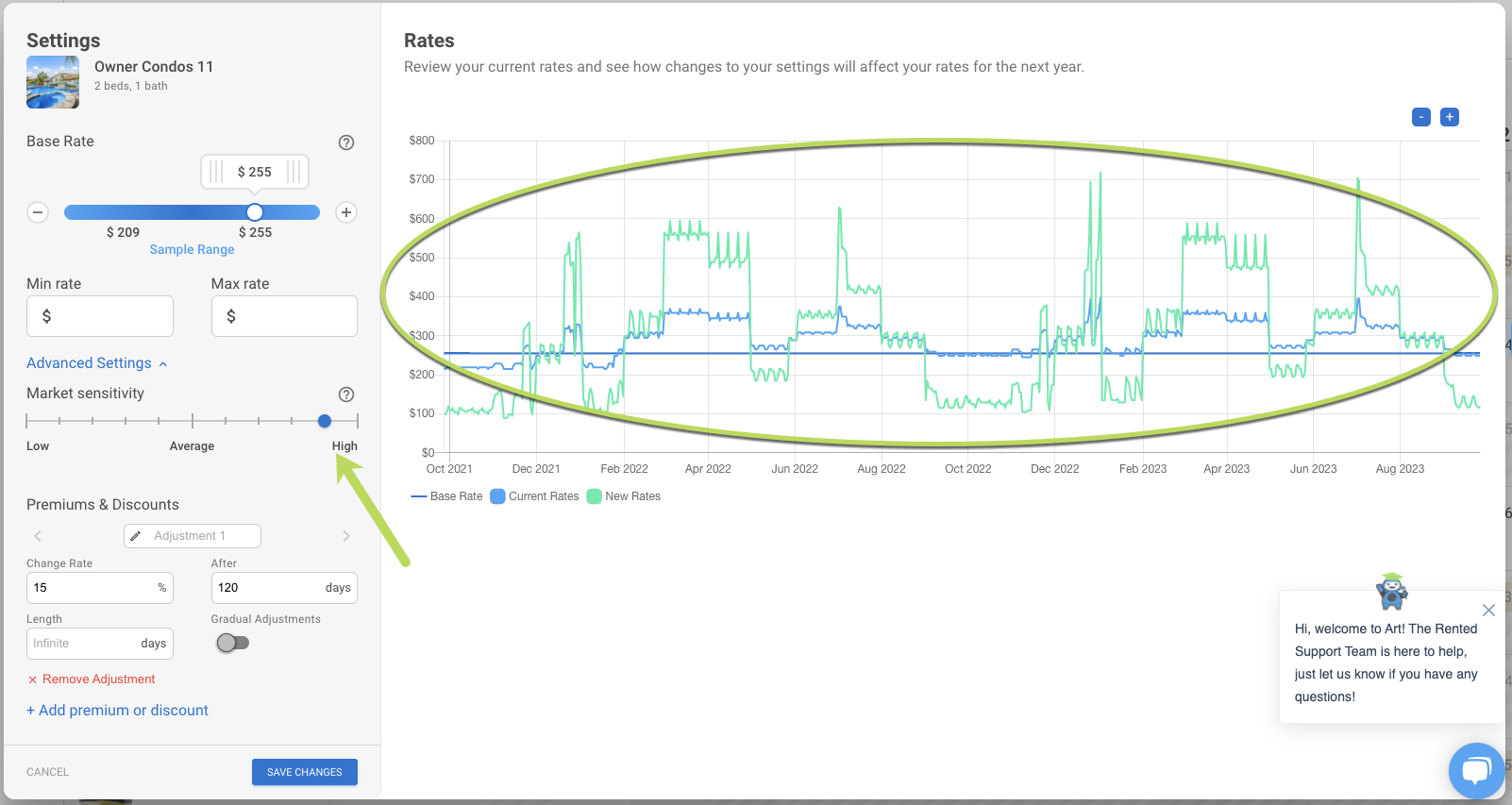
If you move it a little bit to the left towards low, you're saying this listing is not sensitive to what is happening in the market. So it's going to flatten the curve. For example, for a one-bedroom condo in a complex that has 500 condos, it's possible, you would want to move it towards the low side.
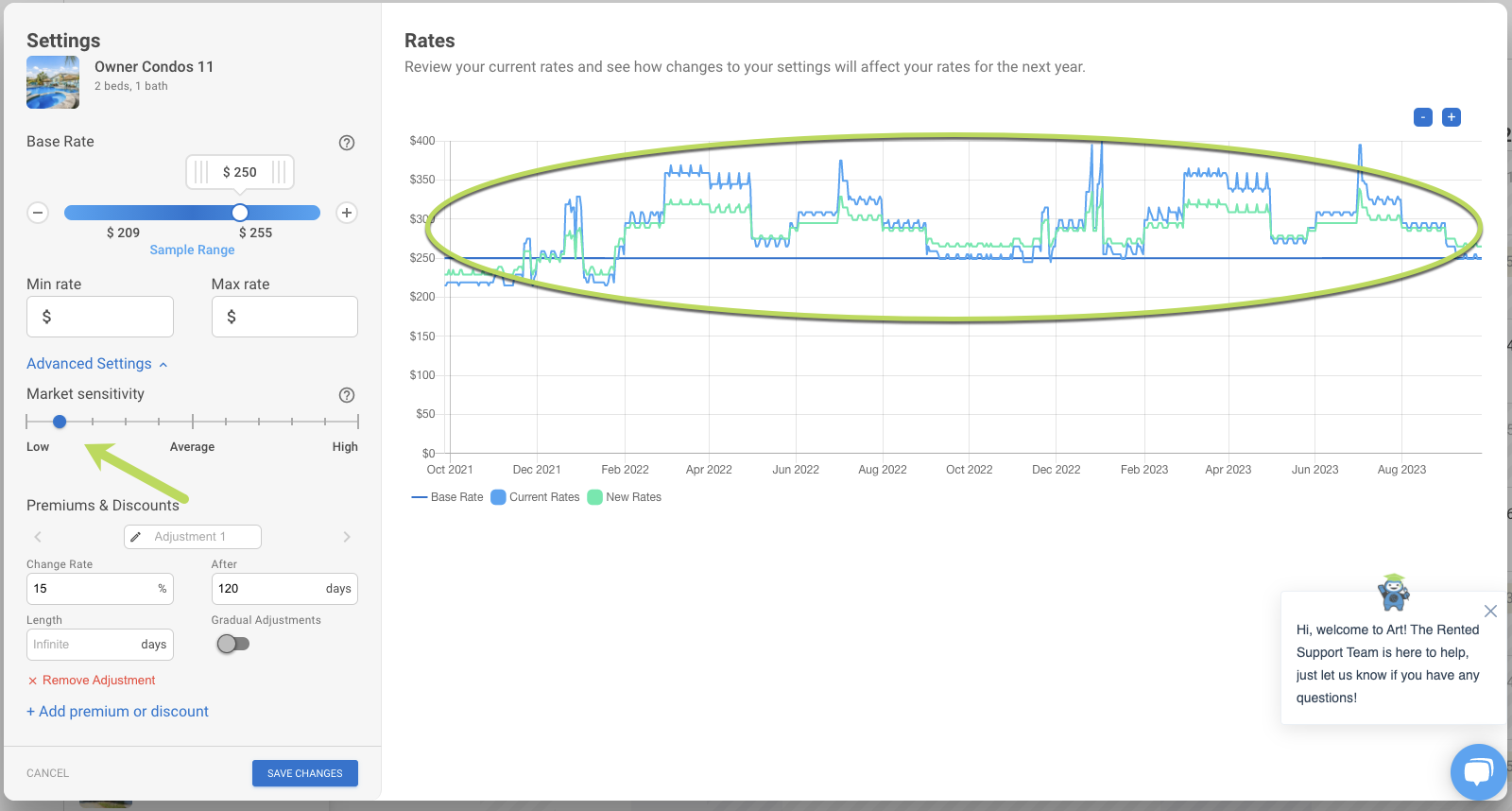
While this is a very valid approach. It's not right for every market. So usually what we suggest is to leave the toggle on average for most listings. The great thing about Art is that you could always see the impact that your changes would make before you actually saved them.