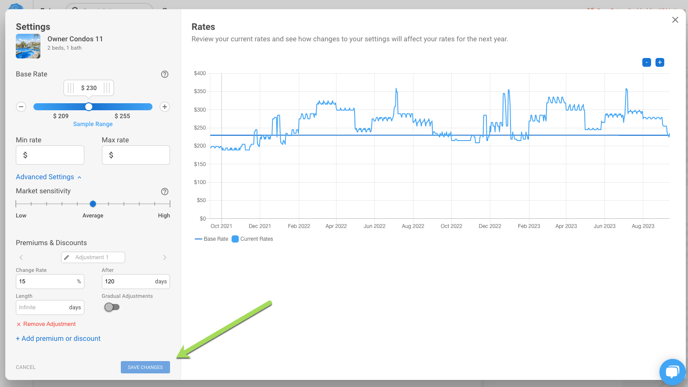Setting Min & Max Rates by Listing
Art allows you to set the min and max rate by each listing to ensure pricing that is dynamic.
At Rented we recognize that every property has a threshold of how high or how low you are willing to price. With Art, you have the ability to manage this in the rate settings, which are found by clicking the ellipses (three dots) next to the listing, and here is where you set minimum max rates.
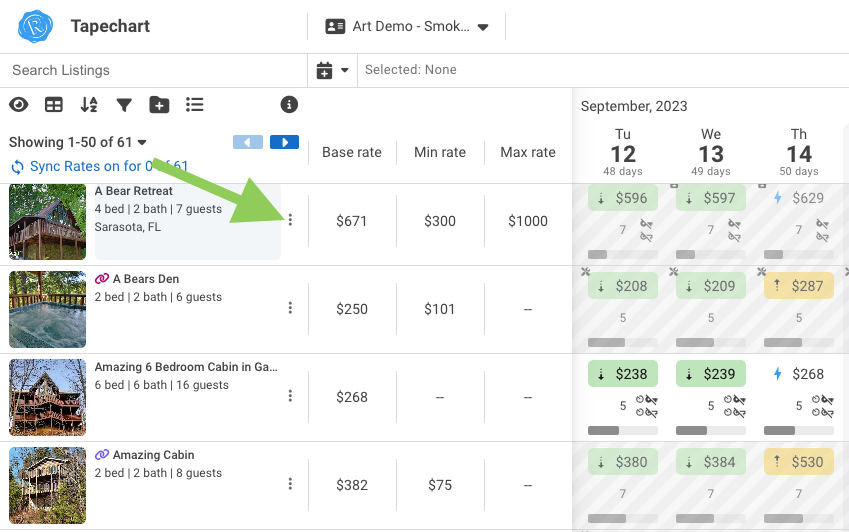
While these are not required, we recommend that you review them due to listing variations and the cost of operations. You will see your current base rate, your minimum and maximum rate, and the pricing curve. You can see where all of your current rates are set with this blue bar.
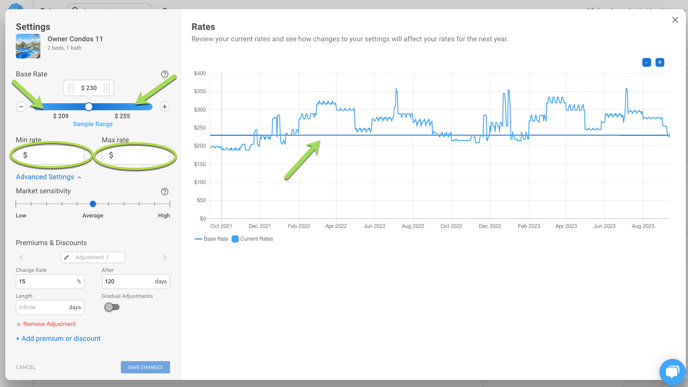
Hover your mouse over the bar and see the current rate and you can update the min rate if desired. It’s important that when you are setting the minimum, you want to be critical about what the lowest nightly rate you're willing to accept actually is, not what is ideal. The minimum rate should be the threshold where it doesn't make sense to rent, due to the cost of operations. Keep in mind that just because you set a minimum rate, it does not mean that automatically bookings come in at this bottom rate.
When you have adjusted min rates, you will see that the listing rate curve is not negatively impacted by having a low rate. The rates are not automatically dropping to that minimum rate. The listing will only be priced at the min rate if it absolutely needs to, based on circumstances in the market booking window and other data in Art.
You also have the ability to set a max rate. It is not required, but sometimes you may have a property that you just think over a certain rate is just not going to book. And if not capped, you could potentially be constraining demand. An example of when max rates are useful isl in smaller condos compared to larger homes where the demand and the size of the property does justify a much higher rate.
With Art, you can see how these min and max rates are going to affect your overall pricing to let you know the overall impact before you adjust the settings. Once you're done, you'll just click “save changes” and that will be implemented. And moving forward that price will not drop below your min or rise above your max.