.png)
Here's how to get started and sign into Art for the first time.
You have received an email from the Rented Onboarding Team to let you know your Art account is ready, congratulations!
- First, go to the link provided: https://rms.rented.cloud/signup
- Use the same email address that you were provided by Rented, this will be your user name
- Provide a password
- Submit
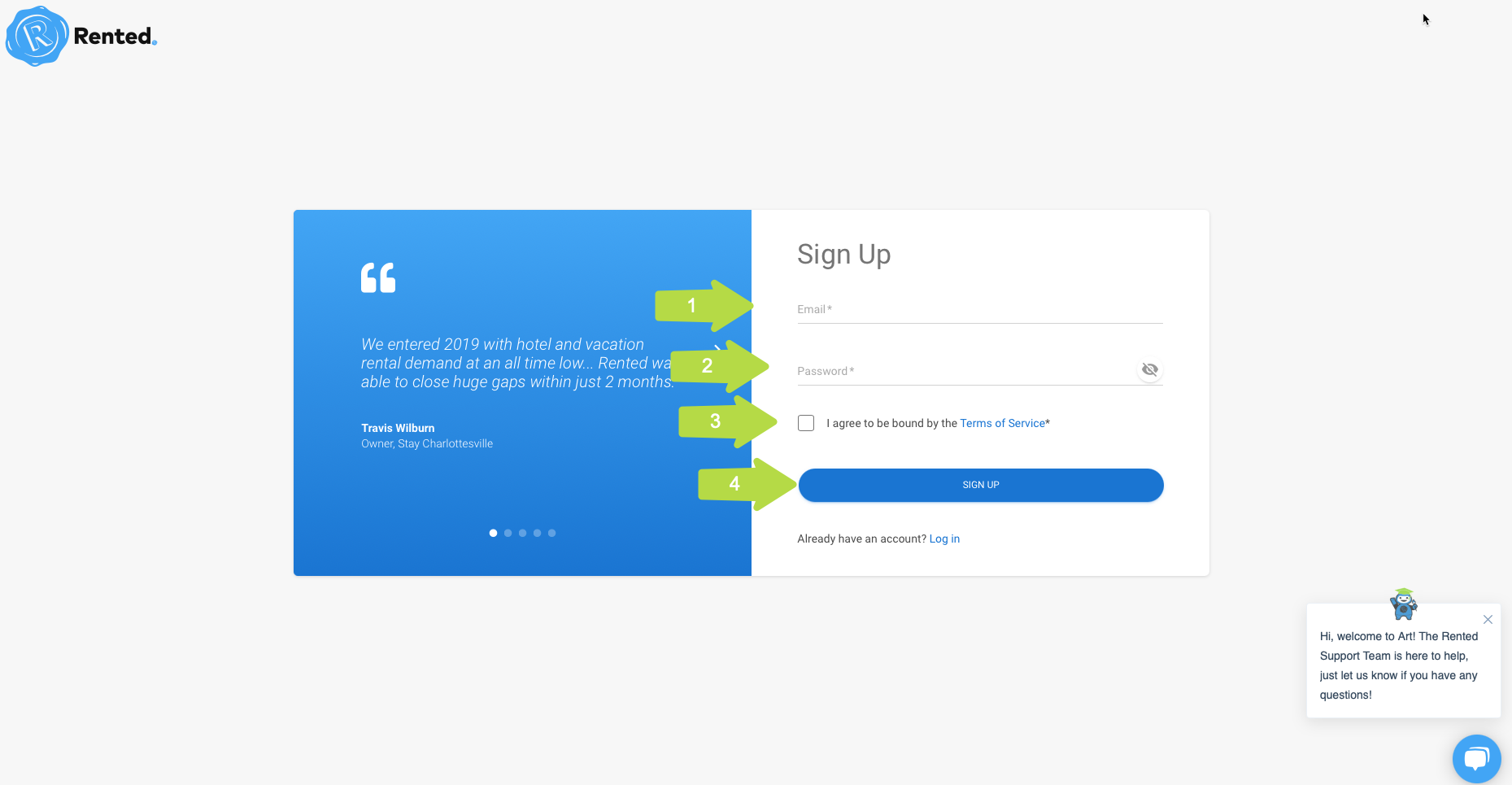
Now you will be logged into Art!
Be sure that when you return to work in Art you are on the LogIn page: rms.rented.cloud/login